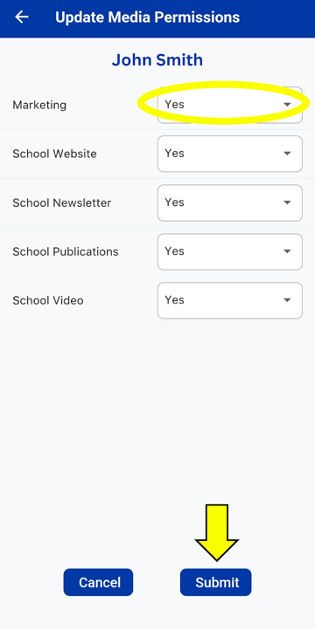< back to New Family Information Page
Media Permissions
We require you to complete the Media Permissions Details for your child. You are able to provide us with this information through the Orbit App, or through Parent Lounge in a web browser. Please read the Photography and Filming Policy here prior to completing these details.
How to update your child’s information
Log into your Orbit App.
If you are having problems accessing the app, please contact Sophie Smith.
On your Orbit dashboard, select the Student tab from the menu bar along the bottom.
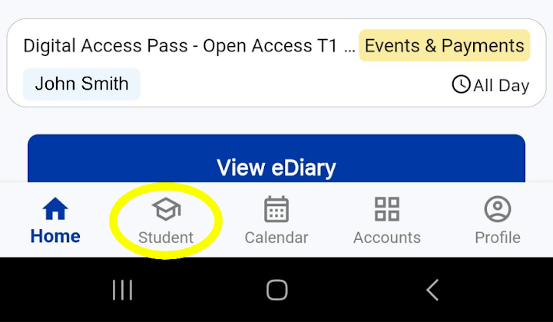
On the following screen, select the General Details tile.
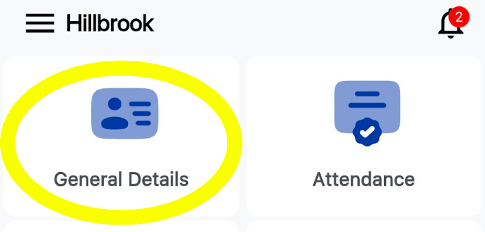
Swipe left to scroll through the various categories of information until you reach Media Permissions. Review your current responses. If the information requires an update, or if there is no information recorded as yet, click the blue Update Details button.
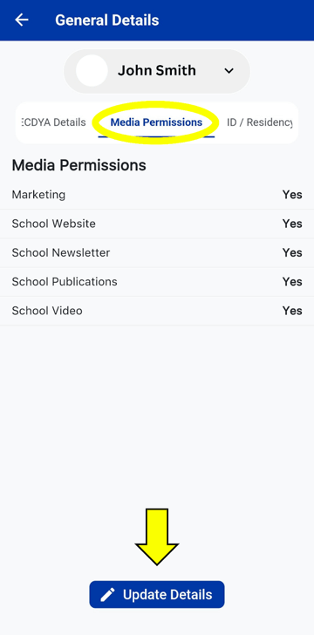
Toggle the drop-down (down-facing arrow) in each sub-item to respond with a Yes or No. Finally, click the blue Submit button to save your changes.